In the midst of the coronavirus pandemic, the reaction has been positive with top admissions consultants sharing their test prep tips for the online GMAT.
One question mark over the online GMAT, initially, was that you couldn't use a pen and paper to take notes during the exam. This was a security measure to ensure the test cannot be cheated. The only alternative you had is to use your mouse to write on an online whiteboard integrated into the online GMAT test.
If you’re taking the GMAT Online exam, then the following five tips will help you use the digital whiteboard:
Note: The GMAT Online Exam now includes a physical whiteboard option. From June 11 2020, you can take physical notes during your exam.
1. Use the biggest computer setup that you can
Taking the GMAT Online on a PC with a big monitor (20 inches or more, with Full HD resolution or higher) will give you an advantage over space. Remember that the whiteboard will take space, and you want all the space you can get to take notes.
Consider that you can only have one main monitor, which means that you cannot attach an external monitor to a laptop. If you only have a laptop, then use a 15.6-inch screen laptop if you have one or can borrow one. The specifications warn against using laptops from work because they might have connectivity restrictions or won’t allow you to install the GMAT software.
Regarding the microphone, since you cannot have headphones on, use your laptop microphone or make sure your external webcam has a microphone built in.
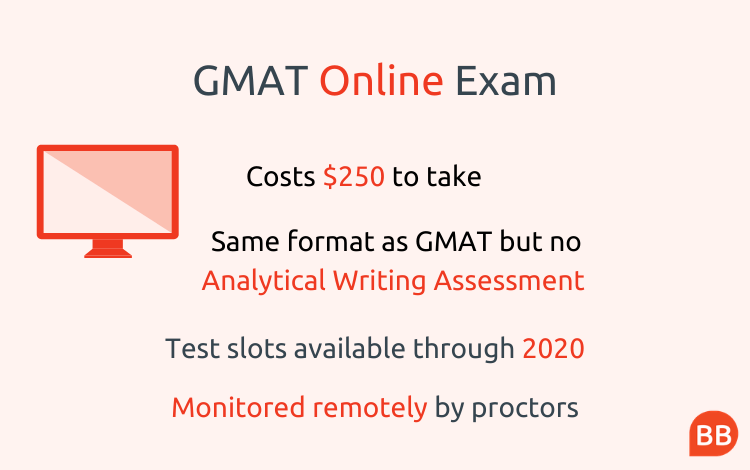
2. Reduce your mouse pointer speed to about 25%
It goes without saying that you should be using an external mouse and not a laptop trackpad. But even with an external mouse it can be hard to draw variables or lines, so set your pointer speed to about 25%. The difference should be immediate and significant. You can draw making longer hand movements and with more precision.
GMAT Online Exam Tips
3. Avoid using the eraser tool, focus on using only pen, undo, and clear screen
The objective is to use as little extra time as possible using the tool. If you draw and need to erase, then using the undo tool will quickly erase the previous complete strokes. If you use the eraser tool, you will move your cursor a lot more and be switching tools back and forth. Also, when going to the next question use clear screen to avoid distractions. Maybe if you draw your equations too big you can use the pan tool as well.
Stacey Koprince, from Manhattan Prep, explains how to best use the online whiteboard
4. For Quant, rely on properties instead of trying numbers or logic
Many test takers rely on trying numbers for solving questions, and it works well if you can quickly write down many options. In the GMAT online exam you don’t have that luxury, so it’s best to learn your properties well. If you can identify them quickly in the question, then you don’t need to write as much and you save a lot of time.
Also, choose your battles. There are questions that do require a lot of operations. If you have the time, great. But if you don’t want to sacrifice the chance to do other (maybe easier) questions later, then you might think about skipping it. Remember that each score is achieved with an average number of incorrect questions, for example 10 incorrect questions on average can get you a 48 if distributed correctly.
5. Use written steps and mental steps
It’s something that many people avoid, but it’s a skill you can practice. Do one written step, and then practice doing one small step in your head, then write again. Not only will it save you time from not writing with the mouse, you can do a step in your mind faster than you can write it. If you want your Quant score to go above 47, this is a useful skill to practice.
Read more about the GMAT Online Exam:
GMAT Online Exam | Release & Reaction
About the author:
Christian Pacheco is a GMAT Quant Tutor who helps students from different countries get a Quant score of 48 or higher with his unique methodology. Having achieved a Q51 score himself, he has also developed an online course. Find out more about Christian.
RECAPTHA :
92
66
19
f5








